seesmic – twitter app
gstrings – awesome tuner
purerss – rss reader
listen – podcast subscriber
ATK(advanced task killer) – the android is multi-tasking and you need this to keep that under control
handcent – sms apps with T9 keypad (messy to install, but worth it.
robo defence – best game
bible – 40 versions, 300 languages (!)
netcounter – data counter for 3G and wifi
fring – skype/google talk on my phone
apndroid – stops background apps from getting at 3G
aldiko – ereader/library
Friday, February 26, 2010
my favourite apps on my android phone
Find a green lender within walking distance in 5 seconds
So we all or most of us know Whole Foods as the local choice for a sustainable eating. We can probably find the nearest location to our home or work. What if I asked you who is the most socially responsible lender within biking distance from an area you happen to be visiting? Well, with the help of an app I found I could give you that answer in about 5 seconds. GenGreenLife app for the iPhone or iPod Touch (and Android) lets you select an industry, type of service and the preferred method of getting to this service (i.e. walking, biking or driving) and provides you with a map showing all search results based on your selection.
 So to answer the above question, I can select Finance > Real Estate and Lending > Walking distance and enter my work zip code and the app tells me that 0.62 miles from my work is ACCION New York. When I click on that it tells me that “ACCION contributes to the economic development of the NY metropolitan region by providing microloans business advisory services to people and businesses that do not have access to traditional sources of credit”. It also provides their address, map, phone number website link and a GenGreen rating. If I type in Biking distance it finds three lenders and Driving distance finds 8 lenders.
So to answer the above question, I can select Finance > Real Estate and Lending > Walking distance and enter my work zip code and the app tells me that 0.62 miles from my work is ACCION New York. When I click on that it tells me that “ACCION contributes to the economic development of the NY metropolitan region by providing microloans business advisory services to people and businesses that do not have access to traditional sources of credit”. It also provides their address, map, phone number website link and a GenGreen rating. If I type in Biking distance it finds three lenders and Driving distance finds 8 lenders.
You can search either the area you are in currently by letting the device’s GPS take over or you can specify an address. It also has icons at the bottom for News, Green Tips and Search for green businesses by typing in related categories. (Today’s green tip is is double sided printing at the office).
It also has icons at the bottom for News, Green Tips and Search for green businesses by typing in related categories. (Today’s green tip is is double sided printing at the office).
The application crashed once during my trial run, but I don’t have a problem with a free application crashing once. I really like this an will use it for finding venues that I might not otherwise find.
GenGreenLife contains a database of 65,000 green businesses and aggregates other related information on their site. They have a good blog which covers articles with a national appeal.
-By Noerah
Android: The Boys' Club of Smartphones?
 Android, it seems, may be metaphorically stuck in a treehouse with a “NO GIRLS ALLOWED” sign nailed to the door.
Android, it seems, may be metaphorically stuck in a treehouse with a “NO GIRLS ALLOWED” sign nailed to the door.
Google’s smartphone platform has attracted a disproportionate number of male users, according to a report released today. And lest you think the gender gap is universal to all smartphones, Apple’s iPhone actually proved to be quite female-friendly.
Android and iPhone User Differences
The report, assembled by mobile advertising firm AdMob, is based on a survey of smartphone users around the world. While the sampling isn’t necessary 100-percent scientific, it does provide some interesting fodder for the always-popular Android-iPhone comparison game.
According to AdMob, nearly three-quarters of Android users are male. That’s not to say you have to be a dude in order to qualify as an Android fanboy, of course — but the fellas sure do hold a sizable majority in Google’s court.
iPhone users, in comparison, are pretty close to evenly divided when it comes to gender. A full forty-three percent of Apple fanatics are female, AdMob finds. Palm’s webOS is a similarly balanced story, with 42 percent of its user base waving the woman card.
(Windows Mobile — er, sorry, Windows Phone 7 Series — wasn’t mentioned in the study. Evidently, its users fall into some undefinable gender category. I won’t ask.)
The Android Gender Gap
So why the gap with Android? AdMob’s analysis didn’t go into detail, but one could certainly speculate that marketing may play a role. The Motorola Droid — arguably the fastest selling Android phone thus far, even with the debut of Google’s Nexus One — has been the subject of a widespread and memorable advertising campaign. In addition to the whole iPhone-bashing “iDon’t” thing, the Droid’s marketing has undeniably revolved around some male-friendly concepts.
From robot-focused commercials to spots featuring stealth fighter jets, the Droid’s marketing has made its target audience incredibly clear. One ad even famously asked if a phone should be pretty, then went on to slam the iPhone as a “tiara-wearing, digitally clueless beauty pageant queen.” The Droid, it explained, is a robot — “not a princess.”
Now, will all women be turned off by that kind of approach? Of course not; plenty of tech-loving ladies appreciate geeky stuff as much as any manly man. But it’s hard to deny that outside of the world of technophiles, the campaign was generally designed to appeal to guys. And that may be part of the reason why Android, thus far, is leaning heavily toward the boys’ side of the playground.
As the number of Android handsets continues to expand (exponentially, it sometimes seems), I’m guessing this gender gap will become less pronounced. Let’s hope so, anyway — this three-to-one guy-girl ratio sure doesn’t do much for our street cred.
Wednesday, February 24, 2010
Android, iPhone and now Windows Mobile 7 - What will you develop for?
 As an app development company we will have to make a choice of what (who) to develop apps for. At some point there has to be a judgement call made, will it be cost effective for us to develop for all 3 platforms? Here’s just a couple of items we will consider when making these decisions:
As an app development company we will have to make a choice of what (who) to develop apps for. At some point there has to be a judgement call made, will it be cost effective for us to develop for all 3 platforms? Here’s just a couple of items we will consider when making these decisions:
Is the UI the same? Will controlling our app be similar on all 3 platforms? (remember KISS)
Can we use the same graphics files on all systems?
Do all 3 platforms have the same user type? (gamers, day to day, enterprise, kids)
How will the Microsoft team regulate app deployment?
Can the application be profitable?
Only time will tell, at this time next year will BustedAppZ! be as excited about building for Windows Mobile 7 as we are to build for Android today?
Monday, February 22, 2010
Just an intro...
Hello everyone, or should I say, anyone?
I have a few things that have been on my mind and no real way to talk about them or gain more information about them. This is because i’m pretty much a geek. A geek who doesn’t know much at that! I recently keep ending up in situations where about 90% of my conversation starters, involve me receiving a look from the recipient like I’ve just told them their family cat has just died.
I have absolutely no experience in “blogging” so this, I am considering a stumbling first attempt in branching out to the big, wide world of online forum type things in the hope of getting feedback (good or bad) about what I have to say. That is, if anyone is listening. I can see myself being a nuisance to people I follow on Twitter in an attempt to gain comrades across the world and hopefully, will be accepted into different communities and be able to partake in any future discussions on the matter.
The first subject I wish to talk about is Google’s Android OS.
I’m a newbie to this fantastic operating system, but in my short time with it, find myself wanting to know as much as I possibly can about it. I read a lot, every day about new happenings with Android and the different handsets and manufacturers that are out there. My agenda on this topic includes the pros and cons of using it, how it is possible to make it more easily discoverable to others, the differences in information available to consumers in the UK and the US (the two main countries which I receive news from, no offence to the rest of the world!) and whatever else which happens to come up in conversation.
I must say that I have no influence over anyone and that I am doing this solely for my own interest. All I hope is that people will kindly take the time to read, comment and post information on what is going down.
Now for the hard part… finding people to listen.
Thanks for your time people!
hexagramcomplex
Smartphones 'conquistam' 19% dos usuários do Brasil
O tíquete médio para a compra do próximo aparelho no mercado nacional é de R$ 492 (40% superior aos R$ 351 previstos para 2009), bem maior que a média da América Latina (R$ 356) e da média mundial (R$ 365).
Mais próximo do Android e do BlackBerry, do que do iPhone.
Outra constatação foi a rápida aceitação dos smartphones no mercado brasileiro, que já conquistou 19% de usuários (em contrapartida aos 16% do ano passado), índice superior ao de outros países da América Latina avaliados no levantamento (Argentina 9%; Colômbia 7%; Guatemala 6% e México 8%).
Isso são 33,5 milhões de smartphones.
http://www.convergenciadigital.com.br/cgi/cgilua.exe/sys/start.htm?infoid=20908&sid=17
Friday, February 19, 2010
Need some help with a Palmtop or Smartphone device?
 I’ve been using Palmtop Computers and more recently Mobile Smartphones for 21 years now! Supporting users of: Symbian Smartphones, Psion Palmtops, Palm, Blackberry, Pocket PC, Windows Mobile, iPhone & iPod Touch and Android devices; otherwise known as PDAs with:
I’ve been using Palmtop Computers and more recently Mobile Smartphones for 21 years now! Supporting users of: Symbian Smartphones, Psion Palmtops, Palm, Blackberry, Pocket PC, Windows Mobile, iPhone & iPod Touch and Android devices; otherwise known as PDAs with:
- Transfer of data from old PDAs (E.g. Psion, Palm, Pocket PC etc) to new PDAs (E.g. iPhone, Blackberry etc);
- Synchronisation of PDA data (Calendar, Contacts, Tasks & Notes) with PC software (E.g. Microsoft Outlook);
- Back Up of data on to PC/Mac or memory card;
- Configuration of email;
- Advice on upgrade options and
- MORE! (BUT, PLEASE NOTE – I don’t sell PDAs/Smartphones OR repair them)
Look no further, you won’t be dissapointed! get in touch with Ozzie on +44 (0)7889 374086 or via an email to ozziehallosman [at] btinternet [dot] com. I trust you can understand my email address (to avoid spamming software!!!).
Cyrket Helps You Find The App You Want
 Are you looking for an Android app? Maybe you want to see what’s available for your Windows Mobile phone? Got a Palm Pre? Want to know if “there’s an app for that”? Look no further Cyrket is here to help.
Are you looking for an Android app? Maybe you want to see what’s available for your Windows Mobile phone? Got a Palm Pre? Want to know if “there’s an app for that”? Look no further Cyrket is here to help.
Cyrket is another project by Saurik (follow him on Twitter) and it’s pretty slick. At BustedAppZ! we like simple and it doesn’t get much more simple than this. Go to the page and at the top there’s a search window, start typing and see what you get. Our apps auto-filled within 24 hours of being available for download.
We have tested access to this site using an iPhone and a Nexus One Android device and both worked well. Fast page loading, few graphics, really it only has what you need.
Wednesday, February 17, 2010
60,000 Android OS Smartphones Sold Each Day
During his keynote address at the Mobile World Congress 2010, Google CEO Eric Schmidt threw out an amazing statistic: roughly 60,000 Android-powered devices are being sold every day.
That’s about 1.8 million a month. If it stays at that rate, it will total up to around 220 million smartphones running Google’s operating system sold this year.
Reaching this figure requires this OS to be available around the world. And it is –Schmidt said that devices using it are currently being sold in 48 countries in 19 languages. And to think that back in November of 2008, Android was available on one device from one wireless carrier in one country.
Mobile First
With growth like that, it’s no surprise that Google is switching its efforts from making web apps that can run on PCs to making ones that can run on mobile devices.
It won’t be long before more people are accessing the Web over their phones than they are with desktops and laptops. While those in many developed countries have both a phone and a PC, in emerging markets people generally have just a phone. And it makes more sense for this group to upgrade to a smartphone than it does to get a PC — phones are cheaper and a better match for their conditions, especially unreliable sources of electricity.
Google is riding this wave. If it succeeds, this company may exceed that 220 million device figure by a wide margin.
We Did It! Apps Available On iTunes Store
 It’s been a long couple of weeks but it has finally paid off. We are proud to announce our first iTunes app! Flash CardZ! The irony is that we have an update for it already, that will get submitted to Apple shortly.
It’s been a long couple of weeks but it has finally paid off. We are proud to announce our first iTunes app! Flash CardZ! The irony is that we have an update for it already, that will get submitted to Apple shortly.
BustedAppZ! now has half a dozen applications available on iTunes, the Android Market, Cydia and direct download here at BustedAppZ.com. Current applications include BurpZ!, Flash CardZ! Alphabet, Flash CardZ! Numbers, Flash CardZ! with SOUND, and you will see BikiniZ! and LightZ! on Android soon!
Thanks for your support and we hope you enjoy our apps!
Monday, February 15, 2010
Compaq Airlife 100, Netbook pertama di dunia yang menggunakan OS Android

Indahnya si Android ...
Ada berita bagus bagi yang penasaran sama OS android. Dalam event Mobile World Congress di Barcelona, perusahaan Hewlett-Packard telah menunjukkan sebuah netbook baru bernama Compaq Airlife 100, mini laptop yang berukuran 10.1 inch touchscreen, dengan memory SSD 16GB dan system operasi Android. Processor netbook Compaq Airlife 100 ini berupa Snapdragon, yang seperti ada di iPad, dan juga control sentuh, sehingga user dapat zoom ke section tertentu di layar display netbook HP Compaq Airlife 100 ini. Selain itu, masih ditambah, fitur Instant-On, terintegrasi dengan modem 3G, WiFi 802.11 b/g dan camera VGA, dimana baterainya dapat bertahan hingga 10 jam.
Mini laptop HP Compaq Airlife 100, memiliki keyboard berukuran 92 persen. HP mengatakan bahwa netbook Compaq Airlife 100 tersebut akan menjadi netbook pertama yang menggunakan system operasi Android, yang didesain juga untuk penggunaan ponsel. Sementara itu, netbook HP Compaq Airlife 100 juga dilengkapi dengan fitur GPS, namun belum ada harga pastinya dari HP. Netbook HP Compaq Airlife 100 ini akan dijual di Eropa (dulu) dalam waktu dekat. gimana? ada yang tertarik? atau penasaran dengan Android? Silahkan tunggu … ![]()
sumber: BeritaNet dan Gizmodo
Gambar: Gizmodo
Introducing: Unifeye Mobile Augmented Reality SDK
Let me proudly present our new product movie, introducing the most comprehensive mobile augmented reality software suite and showcasing fully integrated, working applications, which can be created and deployed by visionary developers in our growing domain. Besides some colour correction and one little tweak (guess where) there has been no post production. As you can also see, we are running on multiple platforms, including Symbian, iPhone, WinMobile and – ta dah! – Android. If you´re one of the happy few to be at the Mobile World Congress you can go to the “Creation Day” by Sony Ericsson and play around wiht our brand new Android demo on one of their new devices.
By the way: resemblances of the actors with real world developers at metaio in the spot below are pure coincidence. And: no Zombies were harmed!
The Unifeye Mobile SDK is the most comprehensive development software suite …
Kapitel 1
· … for creating mobile augmented reality applications …
· … supporting all major mobile platforms …
· … based on the proven AR platform Unifeye by metaio.
Friday, February 12, 2010
iPad Cited in Huge Spike in New App Store Application Development
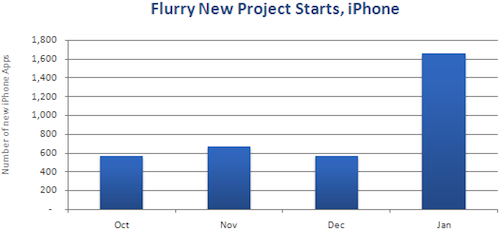
Mobile analytics firm Flurry today released a report revealing trends seen in its user data for the month of January. Among the more interesting developments discussed in the report was a nearly three-fold surge of new App Store applications registered with Flurry to integrate its analytics into the applications. Such increases have typically been seen in advance of new device launches, and thus Flurry hypothesizes that the growth was the result of excitement surrounding Apple’s iPad despite the fact that the device was not formally introduced until the very end of the month.
Developers integrating Flurry analytics into iPhone OS applications in January increased by nearly three times over December. This represents the single largest spike in Flurry history, with over 1,600 new iPhone OS application starts for January. Historically, Flurry has measured surges in new application starts within its system in anticipation of new device launches, including for the Motorola Droid and iPhone 3GS. As such, we hypothesize that excitement generated by Apple’s iPad event in January is driving this growth. For developers who get a jump on customizing their applications for the iPad, there may be an opportunity to stand out early on, and earn more downloads.
Similar data for the Android platform has demonstrated steady growth ramping up over the past six months, with only a 25% jump in new project starts between December and January, substantially lower than that seen for iPhone OS. Consequently, the proportion of new starts dedicated to iPhone OS applications compared to Android rose to its highest level since last July.
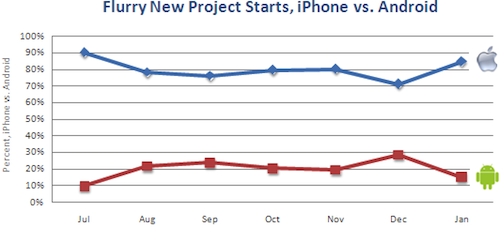
Source: MacRumors
Wednesday, February 10, 2010
Sometimes change happens too fast.
When I started making Auto Memory Manager (AMM…I really need to come up with a better name for this app) one of the things I tried to do was to let the user configure and apply the settings in as few steps as possible. With this in mind I made it so that settings would get applied when a user pressed one of the buttons. After looking at the feedback from Market and other friends it seems that this isn’t as intuitive as I imagined and has cause some confusion. So the next point release as well as tidying up the code I’m going to also change how the buttons work so that it will be more in line with what people expect to see.
At this stage I will use the traditional select and apply model which is the most obvious (I hope). The preset buttons will show the users the settings on the bars and when they have chosen the settings they want to apply they can press the (new) Apply button. For a custom setting users can just play around with the sliders and press the Apply button. Sounds simple/obvious enough? I hope so. :)
Customising the HTC Hero's built in memory management tool
This guide is aimed at people who have rooted their Hero’s (guide here), and have flashed the latest (v3.2b5) version of the MoDaCo Custom ROM (guide here – you will have to seek the latest version yourselves, although I strongly suggest you sign up for MoDaCo Ad-Free which costs £9.99/year and gives you access to the “ROM Kitchen” to create your own custom ROMs).
1 ) First, mount the /system partition, you can either do this using one of the many file managers on the phone that can mount filesystems or execute the following adb command from the /tools folder of the Android SDK;
d:\AndroidSDK\tools\adb remount (your AndroidSDK path will likely be different)
2 ) Next, fire up an SSH session to your handset (I recommend using PuTTY). Username is ‘root’, the password can be found in Settings > About Phone.
3 ) Enter SU mode
# su
4 ) CD to the correct directory
# cd /system/init.d
5 ) Disable compcache
# vi compcache.sh
Press “i” to go to insert mode
Comment out the following lines (prepend with a ‘#’);
/system/xbin/insmod /system/lib/modules/ramzswap.ko disksize_kb=131072
/system/xbin/swapon /dev/block/ramzswap0
echo “10″ > /proc/sys/vm/swappiness
So you now have;
#/system/xbin/insmod /system/lib/modules/ramzswap.ko disksize_kb=131072
#/system/xbin/swapon /dev/block/ramzswap0
#echo “10″ > /proc/sys/vm/swappiness
Press ‘Esc’ then type ‘:x’ (colon then x) to exit and save the file.
6) Create your custom memory config file in init.d, you should already be there
# vi custmem
then enter the following
#!/system/bin/sh
echo “1536,3072,4096,21000,23000,25000″ > /sys/module/lowmemorykiller/parameters/minfree
Press ‘Esc” then type ‘:x’ (colon then x) to exit and save the file.
7 ) Make the custmem file executable
# chmod a+x custmem
8 ) Reboot the phone
Check the source link below for details of what each of the memory settings actually mean – the defaults in step 6 above have been proven to give the best level of performance.
If you want to try the settings before having them used permanently, simply (from PuTTY or by using adb shell) type;
echo “1536,3072,4096,21000,23000,25000″ > /sys/module/lowmemorykiller/parameters/minfree
Source.
Monday, February 8, 2010
Google Voice

Image via CrunchBase
I can’t express how much I’m liking Google Voice! Not only do I use it on my Samsung Moment Android phone, but on my laptop as well. Google Voice has made my life much more simple. This is what I love about Google Voice:
- Transcribed voice messages — no more listening to voice mail!
- Ability to have certain contacts directed right to voice mail, not even ringing your phone! Good for bill collector calls!
- Ability to full-on block specific callers!
- Create personalized outgoing messages for specific contacts!
I absolutely abhor listening to voice mails left for me on my mobile phone. With Google Voice, whenever I receive a voice message, it is transcribed, and I’m able to read it instead of listening to it!
On my Android mobile phone, I have the Google Voice app, which I got via the Android Market. After launching the Google Voice app, tap Menu –> compose; this is where I use Google Voice to send text messages, sms.
I also love the ability to send sms right from Google Voice on my laptop. All of my contacts have magically appeared in the Google Voice interface! I love this stuff! Now that I see my contacts, I have selected a few friends, clicked on “edit Google voice settings,” and recorded a personalized message for these people.
I’m loving the Google Voice Chrome extension! The extension/add-on can be found in the Chrome Extension gallery at: http://wp.me/pN9T49.
I’m citing Google’s description for the features of this awesome extension for Chrome:
Features:
- Adds a button to the toolbar, which displays the number of unread messages in your Google Voice inbox.
- Audible alert on new messages (can turn off in extension options).
- Gives you quick access to your most recent messages with transcripts and voicemail playback.
- Lets you initiate calls and send free text messages by just typing any number or contact name.
- Makes phone numbers on websites callable via Google Voice by just clicking on them.
- Complete-ish Guide to Google Voice (notratched.wordpress.com)
- Use Google Voice to send SMS to multiple recipients (techburgh.com)
- Google launches click-to-call with Voice extension (v3.co.uk)
- Google Voice Extension For Chrome Adds Click To Call And Other Killer Features (techcrunch.com)
![Reblog this post [with Zemanta]](http://img.zemanta.com/reblog_e.png?x-id=8121b9b2-9c84-4e0d-9bc5-a5d86ab77348)
Friday, February 5, 2010
Open Home 4.3 is out fro Android with nice new features
I love Open Home fro Android. It really lets you do anything to your home screen you want. They have just released and update, 4.3 to be exact, which actually brings some Android 2.1 features to any Android device. Check out the full details below from Better Android’s blog:
Yes, we released an update today again
It has the same screen indicators as you would find in Android 2.1’s default Home screen. Long pressing the indicators will also give you a screen switcher just like in Android 2.1. We also added a fancier animation to home switcher to make it look even cooler. Enjoy!

We are pleased to announce that Open Home (full version) is not now at its 4th major version v4.x . Here is a list of note-worthy changes/enhancements/features/bug fixes:
- Allow users to set the default fonts to any home screen widgets. Please note that only default fonts are changed because some widgets have custom fonts and we don’t want to give override them. (menu/more/font & color/Widget font)
- Performance enhancements from android 2.1, now home screen scrolling is much smoother, force close issues are gone for Motorola Droid and HTC Nexus One
- More home screen animations and effects, including an experimental 3D cube transition effect (menu/more/Open home setting/3D cube)
- Live Wallpaper is now supported on Nexus One
- Home Chooser’s default setting check box now works as it should (menu/more/home chooser)
Enjoy!
Twitter as a Travel Tool
I just downloaded Seesmic for Android in an attempt to get more and more use out of Twitter on the mobile platform. A lot of people complain about Twitter, but recently I’ve discovered that its a great tool for keeping up to date with the world while you’re on the road. In the past when I was traveling, I’d often be in airports all day, work in the evening, and then get back to my hotel room and want to go to bed. Do this for a week and all the sudden it’s easy to see how news and current events pass you by.
On my last few trips, I’ve used Twitter as a means of keeping in touch. It lets me do a lot of things, including:
- Keep in touch with my family
- Get trending news
- Keep up on reading
Depending on who you follow, how you use lists, etc. Twitter can be a powerful tool for gathering and sorting information. With Seesmic’s support for lists, I may end up creating more lists because now I’ll have access to them at my fingertips.
Wednesday, February 3, 2010
Cross-Platform Gaming with iPhone and Android
I just tweeted about a Youtube clip that was shot showing two users playing the same game with different devices. Now that in itself is not a big deal but they are on totally different mobile platforms. One user is using an iPhone 3GS and the other is using a Motorola DROID. I hope more and more Gaming Applications start to make this possible. Take a look at the Youtube clip below:
Monday, February 1, 2010
Rogers OTA gives HTC Magic owners Sense, here is how to remove it
So just a couple weeks ago Rogers sent out and OTA giving HTC Magic owners HTC’s Sense UI. Pretty impressive for those who were getting bored of stock Android 1.5 on their phones. The question is, do you want Sense UI? Some would die to have it, others not so much. Here in the United States I am sure many HTC MyTouch 3G owners are drooling over the fact that Rogers users are getting HTC’s Sense. 7 home screens, nicer icons, and a lot more interaction and a much more polished UI. So if you are unhappy with your HTC Sense update because it feels either too slow or too abnormal compared to stock Android. Here is a short how-to on removing Sense UI and changing back to the stock home screen.
Debugging Android applications
I’ve been playing around with Google’s Android mobile operating system for the past month as part of a post-masters project I’m doing with the university. Though there are tons of articles and tutorials to get things started at the official Android Developer Center, you can easily get lost when finding how to do simplest of tasks.
Knowing how to debug your mobile applications is one of the fundamental things you should know as an Android (or any) developer. I use Eclipse IDE for development purposes, and the document simply states that I can view log messages from the “Log Cat” view. Few minutes into the development, I noticed that sometimes my log statements are not displayed in the Log Cat view at all.
In this article, I am giving a step-by-step guide on how to start debugging an Android application using the Eclipse IDE, along with how to write bebug statements and view them during run-time using the Log Cat view.
How to write log statementsAndroid provides a well-defined logging mechanism regardless of the IDE you use. There are five logging levels, as defined in the API here.
/* * Define a TAG (Generally the name of the class file) used when * displaying the log messages to know where they come from. * * NOTE: Use the Class#getShortName() if you want the displayed * name to be shorter. */ private static final String TAG = MyClass.class.getName(); public void someMethod() { Log.v(TAG, "verbose message to log"); // A verbose message Log.d(TAG, "debug message to log"); // A debug message Log.i(TAG, "info message to log"); // An information message Log.w(TAG, "warning message to log"); // A warning message Log.e(TAG, "some error message to log"); // An error message }Now that you have a rough idea of how to write log messages, let us have a look at how to view them.
How to view log messagesThere are two main ways to view the log messages that get generated when you run your application (either using the emulator that comes with Android sdk or using an actual device).
- Using Eclipse IDE and its Log Cat view
- Using telnet to debug without the use of Eclipse

Figure 1 (a) : Selecting the DDMS perspective
I am focusing only on using Eclipse IDE for now, and will write small guide on how to use telnet for debugging at some point in future.
Viewing log statements from Eclipse- Open the DDMS perspective from Eclipse.
- Select the DDMS option by navigating through Window –> Open Perspective –> Other … menu, as shown in Figure 1 (a).
- This will bring take you to a new perspective shown in Figure 2. This perspective allows you to navigate the file structure, simulate location coordinates and more!
- You can add this new perspective to your eclipse toolbar for easy access, by selecting DDMS by clicking on the “plus” icon shown in Figure 1 (b).

Figure 1 (b) : Adding DDMS perspective
- Select the device from the devices panel, by left clicking on the device name (see Figure 2).
- This action forces Eclipse (or rather, the ADT plugin for Eclipse used for Android development) to associate the Log Cat view with the selected device. From my personal experience, it seems like the plugin sometimes fail to make this happen automatically.

Figure 2 : Selecting the device from the DDMS perspective

Figure 3 : Selecting the Log Cat view
- This action forces Eclipse (or rather, the ADT plugin for Eclipse used for Android development) to associate the Log Cat view with the selected device. From my personal experience, it seems like the plugin sometimes fail to make this happen automatically.
- Open the Log Cat view in Eclipse
- Select Log Cat view by navigating through Window –> Show View –> Other ... menu, as shown in Figure 3.
- You will see a new pane been added to your views panel, which has an icon of letter “a” in a yellow background as shown in Figure 4.
- The buttons to the right (V, D, I, W, E and clear etc) allows you to filter what types of log messages you want to view, as well as clear the log from the display menu. In this example, I’ve selected to view only warning messages and above (warnings displayed in orange colour, and errors in red).
- Run the application
- Once the application is started, you will see some log messages starting to appear on the Log Cat view (Figure 4)

Figure 4 : Viewing the log messages from the Log Cat view
- Once the application is started, you will see some log messages starting to appear on the Log Cat view (Figure 4)
Hope this helps to get you started with debugging Android applications!
Useful Links- API for Log class: http://developer.android.com/reference/android/util/Log.html
- More information about Emulator: http://developer.android.com/guide/developing/tools/emulator.html
- Download Eclipse: (Download the Eclipse for Java Developers) http://www.eclipse.org/downloads/
- Download Android SKD: http://developer.android.com/sdk/index.html